atg fullfillment administration from AdminUI
Login to Admin UI,click Commerce Administration-Fullfillment Administration.
Click the link under List Shippable Groups to view the list of
shipping groups that are pending shipping.The list would be
ideally empty.
Now Go to your application and place an order with a single shipping
group.
Go to ACC and refresh the list of hardgood shipping groups.Select
the new shipping group.The status should be INITIAL,Refresh and within
a short time you can see the status change to PROCESSING and to PENDING_SHIPMENT.
Go back to Admin UI-Shippable Groups,You should see your shipping
group awaiting shipping.
Go to the section Notify Fullfillment of shipment,fill the OrderID and
ShippingGroupId from the above table and click the Ship button.which
will notify the fullfillment system that the given shipping group has
been shipped to the customer.
Go back to ACC and refresh the view of the shipping group one more time.The status should now be NO_PENDING_ACTION.
Note:We have an option to Reprocess Shipping Groups as well.The Fullfillment Administration form will send a ShippingGroupUpdate message with the given data. A ShippingGroupUpdate message will tell the fulfillment system that the given shipping groups have been changed and need to be reprocessed. The order id given should be the order containing all of the shipping groups listed. List as many shipping group ids as necessary, separated by spaces.
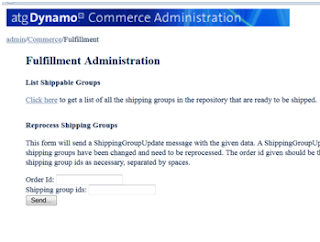


Comments
Post a Comment